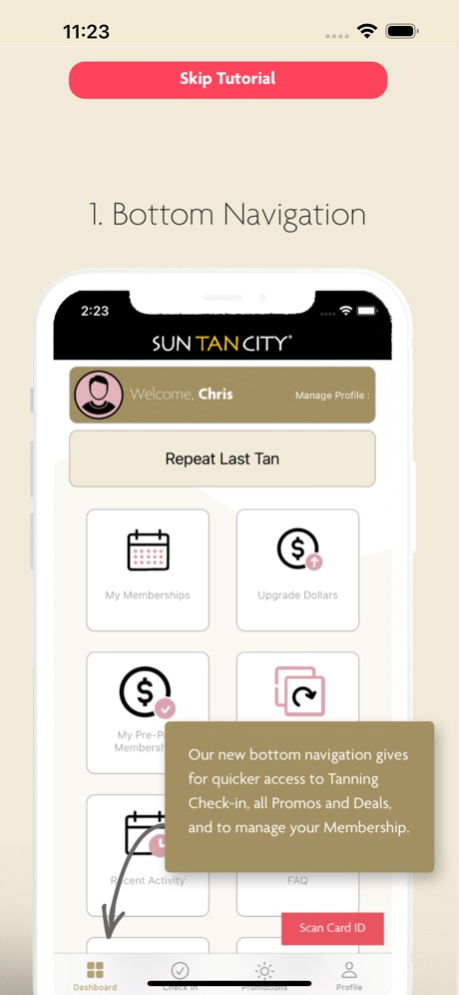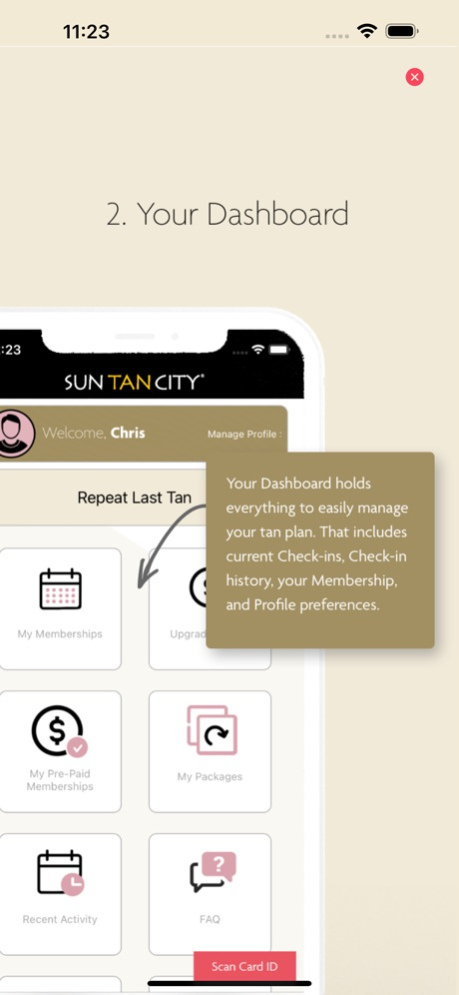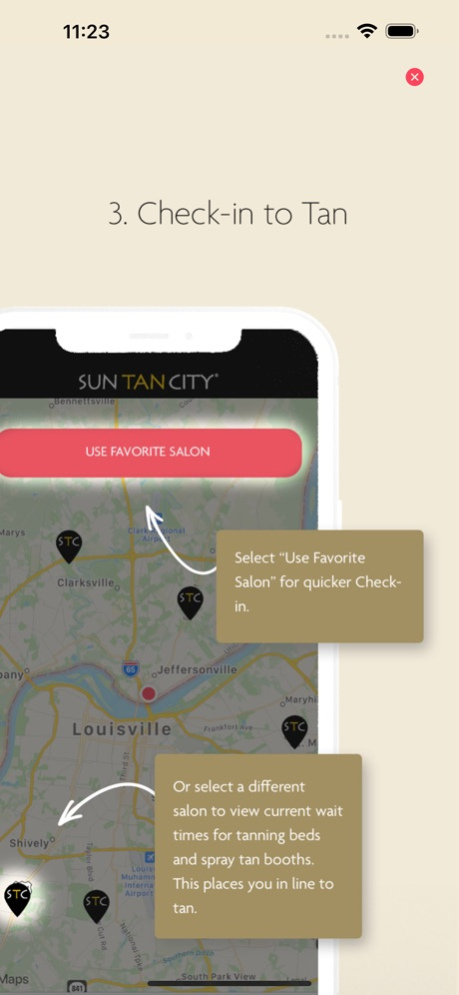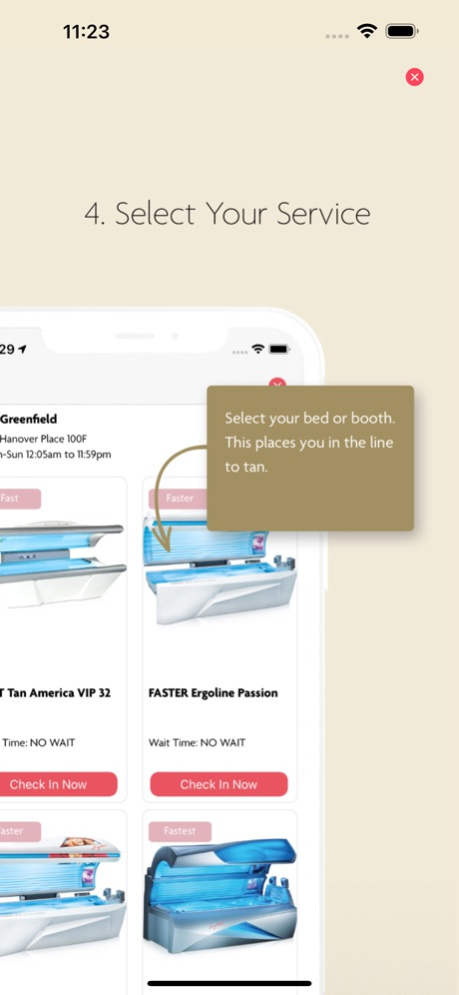Sun Tan City 6.3
Continue to app
Free Version
Publisher Description
Start tanning faster with the Sun Tan City app. Check-in to place yourself in line before you arrive for your favorite sunbed or spray tan booth! You can even take advantage of Specials, Update your Account, and become a Member.
Getting that gorgeous sun-kissed glow has never been easier, because with the app you can:
- Check-in to tan before you arrive
- View wait times at your favorite Sun Tan City location
- Purchase memberships, packages, and amazing Specials like Free Tan Week
- Double Dip or Upgrade to any bed or booth at any time
- Use upgrade dollars, packages and memberships or save your credit and debit card info to pay
- Update Account Details such as personal and billing information, membership details, and more
- Review your Tanning History and repeat your last tan with one click
- Receive alerts any time we have a new deal
- Watch videos to help you achieve your perfect glow
- Activate or create a new account
- Live Chat with our Client Service Agents
- Manage your check-ins and cancel any time
- Save your Sun Tan City scan card, so you can leave your keycard at home
- Visit our FAQ section for any questions about tanning, the app or memberships
With over 200 locations across the United States, Sun Tan City is the best place to get your perfect tan. Download the new, faster Sun Tan City app today!
Feb 26, 2024
Version 6.3
- Additional bug fixes and enhancements
About Sun Tan City
Sun Tan City is a free app for iOS published in the Food & Drink list of apps, part of Home & Hobby.
The company that develops Sun Tan City is STC MANAGEMENT GROUP, LLC. The latest version released by its developer is 6.3.
To install Sun Tan City on your iOS device, just click the green Continue To App button above to start the installation process. The app is listed on our website since 2024-02-26 and was downloaded 2 times. We have already checked if the download link is safe, however for your own protection we recommend that you scan the downloaded app with your antivirus. Your antivirus may detect the Sun Tan City as malware if the download link is broken.
How to install Sun Tan City on your iOS device:
- Click on the Continue To App button on our website. This will redirect you to the App Store.
- Once the Sun Tan City is shown in the iTunes listing of your iOS device, you can start its download and installation. Tap on the GET button to the right of the app to start downloading it.
- If you are not logged-in the iOS appstore app, you'll be prompted for your your Apple ID and/or password.
- After Sun Tan City is downloaded, you'll see an INSTALL button to the right. Tap on it to start the actual installation of the iOS app.
- Once installation is finished you can tap on the OPEN button to start it. Its icon will also be added to your device home screen.